Sur le wiki officiel de Guild Wars, ll y a un long article sur l'art et la manière de personaliser son
Guild Wars. Outre les modifications de textures sur les armes, les pets ou même les armures, on peut égalemnt modifier l'apparence de l'interface de manière à avoir quelque chose de plus convivial.
C'est grace à l'outil
TexMod que tout ceci est possible, il permet de trouver, modifier, sauvegarder des textures lié à
DirectX 9. Son usage est toléré par ArenNet (
lire la note de Gail Gray)
"
Open TexMod.
- Click the big folder icon on the Target Application section and select Browse. Find your GuildWars folder and select your gw.exe.
- Press "Logging Mode".
- Select the options you want. I would advise you to keep "Show Texture on the upper left corner" and "Replace Texture (with a green texture)" on.
- Select the Output format (see the table below). Select the "Log with" button (Something that isn't bound to anything else e.g F8). By pressing this button TexMod will extract a texture.
- Select a folder you can find easily as the "output folder". Press run.
- We will start off with modifying something easily like the "GuildWars Eye of the North" logo.
Keep pressing "+"(Numpad) until you find it(Notice the selected texture becomes green) and press the "Log with" key to export it.
- Close Guildwars and go to the output folder, there should be a image and a TexMod.log file. Edit the image all you want but leave the .log file as it is. I took the ArenaNet logo from the official wiki and replaced the Eye of the North one with it. Once you're done, save the image over the same file.
- Go back to TexMod and press the "Package Build" button.
- In the Definition File browse to the Output folder and select the TexMod.log file.
- Enter your name and some comments (e.g. what you changed).
- Press Build. A new window will open up and ask you to specify a name, give it a name and press save.
- The Build Status shows you the progress. If all goes well, you will see the Success! 1 Textures.
Now you have a .tpf file which is your mod. You can share it with others or just keep it to yourself. "
> http://wiki.guildwars.com/wiki/Guide_to_modifying_in-game_graphics
> http://wiki.guildwars.com/wiki/Guide_to_modifying_in-game_graphics/Player_made_modifications
Je vous ai mis quelques petit exemples en image !
Le mapping facile :
 Fenêtres cristal :
Fenêtres cristal : Adrénaline :
Adrénaline : Repérage héros :
Repérage héros :